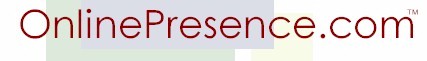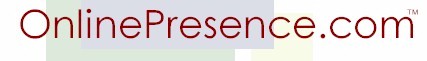| How
to open your web site on our servers? - step by step.
Important: To have a website on
our servers, you need to have a hosting account setup
first.
Our servers are automated to open
your websites instantly. However, before we give
you that control we would like to open your initial
web hosting account by our self. To submit a
request for a website account and a web site, go to;
-- Hosting
Request Form
-- Hosting Request Form is a simple form that
you fill-out and submit. Upon receiving the
information we activate your website and send you
instructions on how to transfer your domain.
Once you have your hosting account
setup and an initial website running, you can logon to
manage your existing sites and open new websites
instantly without our intervention. We will use
your credit card information on our file to bill you
appropriately.
Important: Before you proceed to
create your additional websites, please note that
creating a web site dynamically is a complex
process. Although we test our scripts to be
error free, there are chances that you may encounter
an error. Therefore, if you come across an error
during the website activation process, kindly notify
our customer
service immediately so that we can fix the error
and help you put your web site online with minimum
delay. If you encounter an error please notify
us and use the hosting request form.
Opening websites via. our Hosting
Manager
-- Hosting Manager is our web site and
accounts administration utility. This utility
gives you total control over your account and allows
you to manage your sites independently and
interactively, 24 hours a day 7 days a week.
This also allows you to open additional websites for
you and for your customers.
|